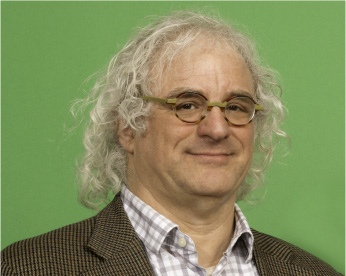Prospect Press textbooks are now available on Perusall.
One of our users told us,
I like the Prospect Press textbook. It would be great if it were available on an integrated platform like Perusall.
We listened and followed through on this suggestion.
What is Perusall?
Perusall is an LMS (Learning Management System) with many of the features you would expect regarding notetaking, quizzes, grading, and integrating class material from disparate sources. Perusall can upload test questions available in QTI and other formats. (Prospect Press test banks are available in QTI.) Additionally, Perusall seamlessly synchronizes with all institutional LMSs including, among others, Blackboard, Canvas, Desire2Learn, and Moodle.
Perusall was created by professors at Harvard to increase student engagement with their readings and each other. (See their introductory video to learn more.) You can choose to use these engagement features or just use Perusall as a convenient platform. All at our standard eTextbook prices.
How to use Perusall
If you decide to use Perusall, you will need to set up your course in Perusall. It is straightforward. (See the Getting Started with Perusall’s video.) Students can then purchase their textbook from within Perusall. Alternatively, you can have them purchase access through your bookstore who will provide a code for them to enter.
You will still come to Prospect Press to learn about the contents of a textbook and to request a review copy. Once you have decided on a textbook and decided that you will use Perusall, you will work with Perusall to set up your course.
For more information
To learn more about Perusall, check out their website or go to their extensive video collection on their YouTube channel.
For a personal demonstration, training, or pedagogical questions contact Nolan Quella, nolan@perusall.com.
For questions or assistance building a course contact support@perusall.com. Perusall provides free one-on-one support to help you design and customize your course.